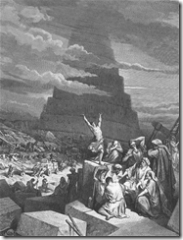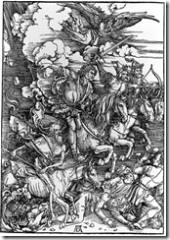Software development in the 1990s was shaped by two major influences: internally, object-oriented programming replaced procedural programming as the programming paradigm favored by some in the industry; externally, the rise of the Internet and the dot-com boom emphasized speed-to-market and company-growth as competitive business factors. Rapidly-changing requirements demanded shorter product life-cycles, and were often incompatible with traditional methods of software development.
The Chrysler Comprehensive Compensation project was started in order to determine the best way to use object technologies, using the payroll systems at Chrysler as the object of research, with Smalltalk as the language and GemStone as the persistence layer. They brought in Kent Beck, a prominent Smalltalk practitioner, to do performance tuning on the system, but his role expanded as he noted several issues they were having with their development process. He took this opportunity to propose and implement some changes in their practices based on his work with his frequent collaborator, Ward Cunningham.
The first time I was asked to lead a team, I asked them to do a little bit of the things I thought were sensible, like testing and reviews. The second time there was a lot more on the line. I thought, “Damn the torpedoes, at least this will make a good article,” [and] asked the team to crank up all the knobs to 10 on the things I thought were essential and leave out everything else. —Kent Beck
Beck invited Ron Jeffries to the project to help develop and refine these methods. Jeffries thereafter acted as a kind of coach to instill the practices as habits in the C3 team. Information about the principles and practices behind XP was disseminated to the wider world through discussions on the original Wiki, Cunningham’s WikiWikiWeb. Various contributors discussed and expanded upon the ideas, and some spin-off methodologies resulted (see agile software development). Also, XP concepts have been explained, for several years, using a hyper-text system map on the XP website at “www.extremeprogramming.org” circa 1999.
Beck edited a series of books on XP, beginning with his own Extreme Programming Explained (1999, ISBN 0-201-61641-6), spreading his ideas to a much larger, yet very receptive, audience. Authors in the series went through various aspects attending XP and its practices, even a book critical of the practices. Current state XP created quite a buzz in the late 1990s and early 2000s, seeing adoption in a number of environments radically different from its origins.
Extreme Programming Explained describes Extreme Programming as being:
- An attempt to reconcile humanity and productivity
- A mechanism for social change
- A path to improvement
- A style of development
- A software development discipline
The advocates of XP argue that the only truly important product of the system development process is code (a concept to which they give a somewhat broader definition than might be given by others). Without code you have nothing.
Coding can also help to communicate thoughts about programming problems. A programmer dealing with a complex programming problem and finding it hard to explain the solution to fellow programmers might code it and use the code to demonstrate what he or she means. Code, say the exponents of this position, is always clear and concise and cannot be interpreted in more than one way. Other programmers can give feedback on this code by also coding their thoughts.
The high discipline required by the original practices often went by the wayside, causing certain practices to be deprecated or left undone on individual sites.
Agile development practices have not stood still, and XP is still evolving, assimilating more lessons from experiences in the field. In the second edition of Extreme Programming Explained, Beck added more values and practices and differentiated between primary and corollary practices. |
In November, 1729, four young gentlemen of Oxford — Mr. John Wesley, Fellow of Lincoln College; Mr. Charles Wesley, Student of Christ Church; Mr. Morgan, Commoner of Christ Church; and Mr. Kirkham, of Merton College — began to spend some evenings in a week together, in reading, chiefly, the Greek Testament. The next year two or three of Mr. John Wesley’s pupils desired the liberty of meeting with them; and afterwards one of Mr. Charles Wesley’s pupils. It was in 1732, that Mr. Ingham, of Queen’s College, and Mr. Broughton, of Exeter, were added to their number. To these, in April, was joined Mr. Clayton, of Brazen-nose, with two or three of his pupils. About the same time Mr. James Hervey was permitted to meet with them; and in 1735, Mr. Whitefield.
The exact regularity of their lives, as well as studies, occasioned a young gentleman of Christ Church to say, “Here is a new set of Methodists sprung up;” alluding to some ancient Physicians who were so called. The name was new and quaint; so it took immediately, and the Methodists were known all over the University.
They were all zealous members of the Church of England; not only tenacious of all her doctrines, so far as they knew them, but of all her discipline, to the minutest circumstance. They were likewise zealous observers of all the University Statutes, and that for conscience’ sake. But they observed neither these nor anything else any further than they conceived it was bound upon them by their one book, the Bible; it being their one desire and design to be downright Bible-Christians; taking the Bible, as interpreted by the primitive Church and our own, for their whole and sole rule.
The one charge then advanced against them was, that they were “righteous overmuch;” that they were abundantly too scrupulous, and too strict, carrying things to great extremes: In particular, that they laid too much stress upon the Rubrics and Canons of the Church; that they insisted too much on observing the Statutes of the University; and that they took the Scriptures in too strict and literal a sense; so that if they were right, few indeed would be saved.
In October, 1735, Mr. John and Charles Wesley, and Mr. Ingham, left England, with a design to go and preach to the Indians in Georgia: But the rest of the gentlemen continued to meet, till one and another was ordained and left the University. By which means, in about two years’ time, scarce any of them were left.
In February, 1738, Mr. Whitefield went over to Georgia with a design to assist Mr. John Wesley; but Mr. Wesley just then returned to England. Soon after he had a meeting with Messrs, Ingham, Stonehouse, Hall, Hutchings, Kinchin, and a few other Clergymen, who all appeared to be of one heart, as well as of one judgment, resolved to be Bible-Christians at all events; and, wherever they were, to preach with all their might plain, old, Bible Christianity.
They were hitherto perfectly regular in all things, and zealously attached to the Church of England. Meantime, they began to be convinced, that “by grace we are saved through faith;” that justification by faith was the doctrine of the Church, as well as of the Bible. As soon as they believed, they spake; salvation by faith being now their standing topic. Indeed this implied three things: (1) That men are all, by nature, “dead in sin,” and, consequently, “children of wrath.” (2) That they are “justified by faith alone.” (3) That faith produces inward and outward holiness: And these points they insisted on day and night. In a short time they became popular Preachers. The congregations were large wherever they preached. The former name was then revived; and all these gentlemen, with their followers, were entitled Methodists.
In March, 1741, Mr. Whitefield, being returned to England, entirely separated from Mr. Wesley and his friends, because he did not hold the decrees. Here was the first breach, which warm men persuaded Mr. Whitefield to make merely for a difference of opinion. Those, indeed, who believed universal redemption had no desire at all to separate; but those who held particular redemption would not hear of any accommodation, being determined to have no fellowship with men that “were in so dangerous errors.” So there were now two sorts of Methodists, so called; those for particular, and those for general, redemption. |