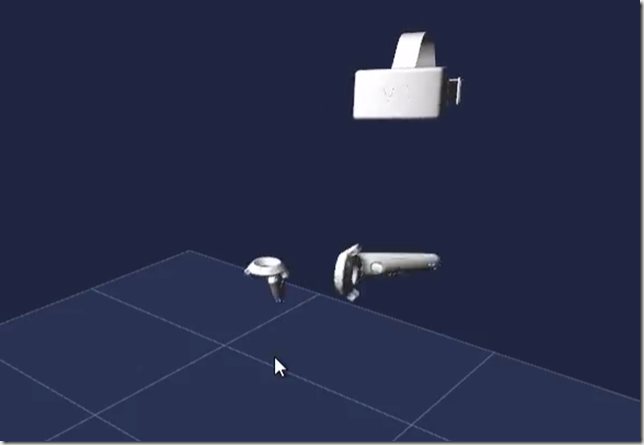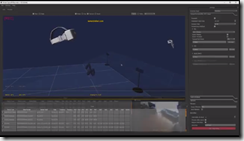A few months ago I wrote a speculative piece about how HoloLens might work with XAML frameworks based on the sample applications Microsoft had been showing.
Even though Microsoft has still released scant information about integration with 3D platforms, I believe I can provide a fairly accurate walkthrough of how HoloLens development will occur for Unity3D. In fact, assuming I am correct, you can begin developing games and applications today and be in a position to release a HoloLens experience shortly after the hardware becomes available.
To be clear, though, this is just speculative and I have no insider information about the final product that I can talk about. This is just what makes sense based on publicly available information regarding HoloLens.
Unity3D integration with third party tools such as Kinect and Oculus Rift occurs through plugins. The Kinect 2 plugin can be somewhat complex as it introduces components that are unique to the Kinect’s capabilities.
The eventual HoloLens plugin, on the other hand, will likely be relatively simple since it will almost certainly be based on a pre-existing component called the FPSController (in Unity 5.1 which is currently the latest).
To prepare for HoloLens, you should start by building your experience with Unity 5.1 and the FPSController component. Here’s a quick rundown of how to do this.
Start by installing the totally free Unity 5.1 tools: http://unity3d.com/get-unity/download?ref=personal

Next, create a new project and select 3D for the project type.

Click the button for adding asset packages and select Characters. This will give you access to the FPSController. Click done and continue. The IDE will now open with an practically empty project.

At this point, a good Unity3D tutorial will typically show you how to create an environment. We’re going to take a shortcut, however, and just get a free one from the Asset Store. Hit Ctrl+9 to open the Asset Store from inside your IDE. You may need to sign in with your Unity account. Select the 3D Models | Environments menu option on the right and pick a pre-built environment to download. There are plenty of great free ones to choose from. For this walkthrough, I’m going to use the Japanese Otaku City by Zenrin Co, Ltd.

After downloading is complete, you will be presented with an import dialog box. By default, all assets are selected. Click on Import.

Now that the environment you selected has been imported, go the the scenes folder in your project window and select a sample scene from the downloaded environment. This will open up the city or dungeon or forest or whatever environment you chose. It will also make all the different assets and components associated with the scene show up in your Hierarchy window. At this point, we want to add the first-person shooter controller into the scene. You do this by selecting the FPSController from the project window under Assets/Standard Assets/Characters/FirstPersonCharacter/Prefabs and dragging the FPSController into your Hierarchy pane.

This puts a visual representation of the FPS controller into your scene. Select the controller with your mouse and hit “F” to zoom in on it. You can see from the visual representation that the FPS controller is basically a collision field that can be moved with a keyboard or gamepad that additionally has a directional camera component and a sound component attached. The direction the camera faces ultimately become the view that players see when you start the game.

Here is another scene that uses the Decrepit Dungeon environment package by Prodigious Creations and the FPS controller. The top pane shows a design view while the bottom pane shows the gamer’s first-person view.

You can even start walking through the scene inside the IDE by simply selecting the blue play button at the top center of the IDE.
The way I imagine the HoloLens integration to work is that another version of FPS controller will be provided that replaces mouse controller input with gyroscope/magnetometer input as the player rotates her head. Additionally, the single camera view will be replaced with a two camera rig that sends two different, side-by-side feeds back to the HoloLens device. Finally, you should be able to see how all of this works directly in the IDE like so:

There is very good evidence that the HoloLens plugin will work something like I have outlined and will be approximately this easy. The training sessions at the Holographic Academy during /Build pretty much demonstrated this sort of toolchain. Moreover, this is how Unity3D currently integrates with virtual reality devices like Gear VR and Oculus Rift. In fact, the screen cap of the Unity IDE above is from an Oculus game I’ve been working on.
So what are you waiting for? You pretty much have everything you already need to start building complex HoloLens experiences. The integration itself, when it is ready, should be fairly trivial and much of the difficult programming will be taken care of for you.
I’m looking forward to seeing all the amazing experiences people are building for the HoloLens launch day. Together, we’ll change the future of personal computing!